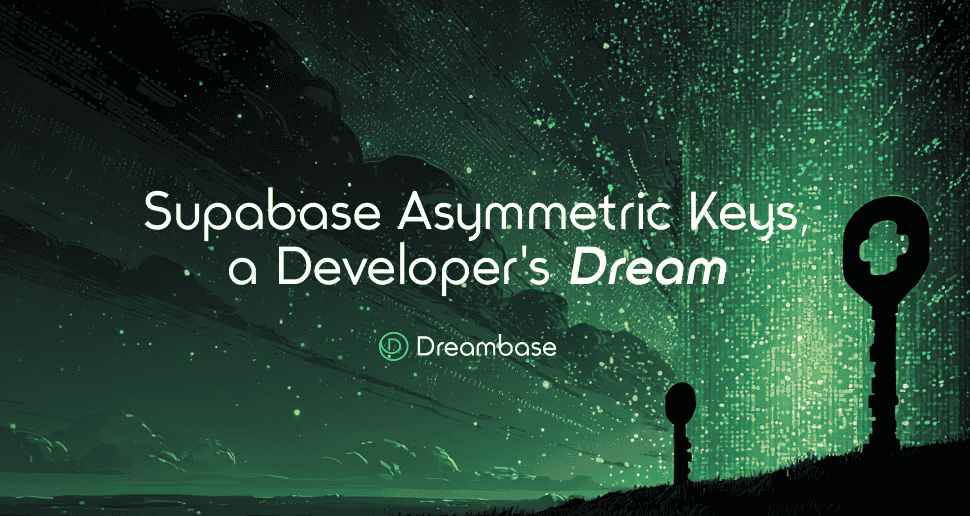Kyle Ledbetter
Product
4
min read
Nov 19, 2025
Share Interactive Supabase Reports in Seconds with Public Links
You built the report. Your stakeholders need to see it. But they're not in your Dreambase workspace. Now what?
For most analytics tools, this is where things get complicated. You screenshot the dashboard. Or export to PDF. Or add another user license. Or worse, you copy data into a slide deck that's outdated the moment you save it.
We just shipped a feature that eliminates all of that: Public Report Sharing.
One click to make any Dreambase report publicly accessible. No login required. No user seats to buy. No static exports that go stale.
Just a link, like this one.

Why this matters for teams running on Supabase
When you're building on Supabase, your data lives in one single source of truth. Your analytics should be just as accessible.
But here's the reality: the people who need to see your product metrics aren't always the people with database access. Your investors want to see growth trends. Your advisors want to understand user behavior. Your customers want proof that you're shipping features they care about.
Traditional analytics tools force you to choose: either give them full access (expensive, risky) or manually export data (time-consuming, static).
Dreambase gives you a third option: share the live report.

A Familiar Sharing Interface
We designed this to be as simple as sharing a Google Doc, using a common design pattern used across software for sharing.

For Internal Teams: Just Copy the Link
By default, reports are private. Workspace Owners, Admins, and Project Managers already have access—just copy the internal link and share it in Slack or email.
No configuration needed. If they're on your team, they can see it.
For External Stakeholders & Customers: Toggle to Public
When you need to share outside your workspace:
Click the share button in the report toolbar
Edit settings and toggle "Report Visibility" from Private to Public
Copy the new public URL
Save changes
That's it. The report is now accessible to anyone with the link. No login required.
You'll see a globe icon next to publicly shared reports so you always know what's public and what's private.
Share or Invite: Your Choice
When adding emails to share the report, we warn you if the email isn't a member of your workspace and give you the choice:
Email Public Links

Add as Workspace Member

What Makes This Different
Most analytics platforms treat sharing as an afterthought. You get a static PDF or a screenshot (which we do support). The data is frozen in time, and if anything changes, you have to regenerate and reshare.
Dreambase public reports are live. The data updates as your Supabase database updates. Share the link once, and stakeholders always see current data.
Open Graph Previews

When you share a Dreambase report link in Slack, text messages, or social media, you get a dynamically generated preview tile showing key metrics from the report.
No more "click this random URL and trust me it's interesting." The preview shows what's inside before anyone clicks.
Dedicated Public Pages
Public reports get a clean, dedicated page optimized for viewing. No clutter. No navigation chrome. Just the insights.
When you're logged in, you'll see a footer to return to your dashboard. When you're not logged in, you just see the report.

Real Use Cases
Investor Updates
Generate a monthly metrics report and share the public link. Investors can bookmark it and check progress anytime without asking for updates.
Customer Transparency
Building in public? Share usage stats, feature adoption rates, or uptime metrics. Let your customers see the same data you see.
Team Alignment
Share reports with contractors, advisors, or part-time team members who don't need full workspace access but should stay informed.
Sales Enablement
Create reports showing product usage trends or customer success metrics. Sales teams can share them with prospects without involving engineering.
Try It Yourself
We're using this feature ourselves. Here's a live public report analyzing pickleball court data:
View Public Pickleball Report →
Notice how it loads instantly, shows interactive data, is responsive for mobile devices, and includes a preview when you share the link. That's what every Supabase analytics report should feel like.
The Bigger Picture
This feature is part of a larger shift in how we think about analytics.
Traditional tools were built for data teams working in isolation. You'd generate reports, export them, and distribute static files. The assumption was that analytics lived in a separate system, accessed by a separate team.
But when your analytics connect directly to your Supabase database (your actual source of truth) there's no reason to treat insights like they're locked in a vault.
Data should flow as easily as information flows. If you can share a Google Doc or a Figma file with a link, you should be able to share a product analytics report the same way.
That's what we built.
Get Started
Public report sharing is available now for all Dreambase users, including the free tier.
Connect your Supabase project (30 seconds)
Generate a report with Quick Insights or the full report builder
Click share, toggle to public, copy the link
Your stakeholders will thank you for not sending another PDF.
Ready to witness a new world in AI-native analytics where YOU take the driver's seat?